This blog is designed for ICT in Education Victoria as a complement to "ICT Tim's Corner" in our journal.
Monday, March 30, 2009
Bamzooki
Have you used "Bamzooki" with your kids yet? This free downloadable program is produced by the BBC in the UK. Students can create online creatures that use a range of mathematical and problem solving techniques. Students can then test their creations in a range of activities. This program really promotes high-level thinking.
Robin Hood Primary School
I found a wesbite for the school, Robin Hood Primary School in Leeds, England. I really recommend having a look at what they are doing with ICT education. I really like the "Connecting Classrooms" link they have and hope to set up communication with my class here.
Please also check out this video about ICT excellence at this school.
If you know of any great school websites from around the world, please let me know.
hawkins.tim.r@edumail.vic.gov.au
Please also check out this video about ICT excellence at this school.
If you know of any great school websites from around the world, please let me know.
hawkins.tim.r@edumail.vic.gov.au
Wednesday, March 25, 2009
A funny animation
I must confess I am a bit tired at the moment, bad cold, end of term, building works, etc - so, I found this funny on Aniboom... thought we could all do with a laugh!
Watch more cool animation and creative cartoons at aniBoom
Watch more cool animation and creative cartoons at aniBoom
VELS: Concept and Skills Charts
I have included a link to a useful overview of ICT in the Victorian Curriculum - Victorian Essential Learning Standards (VELS):
Concept and Skills in ICT
Concept and Skills in ICT
Saturday, March 21, 2009
The Future of Learning Spaces
I found this slide show on SlideShare, titled "School Design: Be the Change...". It was produced by an ESL teacher at Middle School in Eastern Oregon, USA. As my school is about to undergo major building works I found this presentation of great interest.
School Design: Be the Change...
View more presentations from esltechnology.
Friday, March 20, 2009
Great Online Activities
I recently found this website, Read - Write - Think by the International Reading Association. There are great number of online activities to support literacy. I really recommend you take a moment to scroll through the range of activities.
Thursday, March 19, 2009
Acknowledgment
I really want to promote (and thank) Adam Bowman for his fantastic creativity. He makes fantastic gadgets or widgets (the fun bits on the side or bottom of blogs) and his skill is amazing! The stingray at the bottom of my blog is one if his.
Wednesday, March 18, 2009
Creative Genius (or thinking about the high flyers)
I saw this video on TED:"Ideas worth spreading" and a colleague of mine was most impressed, he immediately thought of highly gifted children and their, sometimes, difficulties dealing with their particular genius. I am passionate about ICT education and believe their are many, extremely gifted children who are capable of amazing things with technology. If you are a teacher who has taught such a child or are teaching one now - this will get you thinking!
Animation Program
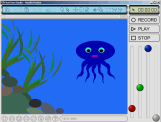
I really enjoying the creativity that ICT lends itself to, especially animation. Pivot is a program (free download) I have used for many years. It is still on of the best introductory programs that exposes kids to the elements of animation. However, I was interested in other ways to expose kids to animation techniques that were free. Of course you can do animation using PowerPoint, the animation function is quite a good way to teach children basic animation techniques. I still wanted to find something else. I
 found this the other day, FluxTime Studio, and am trialling it at the moment.
found this the other day, FluxTime Studio, and am trialling it at the moment.
Sunday, March 15, 2009
For the parents
This is one of the most powerful talks I have ever heard and I really recommend you take the time to watch! I have suggested the parents of my students view this to inform and inspire!
Emerging Technologies
Thought this was fascinating and I am thinking about the implications for education.
This one is definitely worth a look. I can imagine the potential of these for early years education!
This one is definitely worth a look. I can imagine the potential of these for early years education!
Thursday, March 12, 2009
Imbedding Slideshows
One of my grade 3 students presented a PowerPoint slideshow on Art Deco buildings in New York. I wanted a way to share this on our class blog and found this free application, Slideshare.
New York Art Deco Buildings Ppt97
View more presentations from tim8hawk.
Monday, March 9, 2009
USB Wristbands

When I was at the ACEC2008 conference last year in Canberra, we gave out 1GB USB wristbands to anyone who registered interest in the ACEC2010 conference here in Melbourne. They were a great hit.
I would like to sell them at our school for our upper primary students. I think they are a great way for kids to keep their information and not lose them!
I have some websites here that I am investigating - although am still trying to find out if they have kid sizes. Please let me know if you use them or know anymore information.
Promotional USB.com.au
AAC ID Solutions
USB Direct.com.au
Sunday, March 8, 2009
Wordle - Word fun website
I found a website that allows students to enter keywords around a subject or topic. The "Wordle" website then lets the kids create fancy word clouds. Students can then tweak them with a range of nifty editing tools.
Here is one I made quickly:

Here is one I made quickly:

Monday, March 2, 2009
Interesting Blog
Just stumbled across this blog "Classroom 2.0", a social network for those interested in Web 2.0 and collaborative technologies in the classroom. They have plenty of useful links and live video presentations.
Sunday, March 1, 2009
Firefox vs Internet Explorer
I just noticed that one of my widgets, "Countdown to ACEC2010", does not work with Internet Explorer. I recommend viewing and creating blogs using Mozilla Firefox (free and easy to download). One thing I have noticed is that when using Edumail (Victorian Education Department email service) firefox does not automatically create links when entering URLs in your emails, IE does. I now use IE for edumail and firefox for just about everything else.
What are your thoughts on different browsers and their pros and cons?
What are your thoughts on different browsers and their pros and cons?
Comic Strips
 I found this website (stripgenerator.com) about a year ago. My kids used it last year and they loved it. You don't have to register to create comic strips. I recommend not letting younger school children access the posting area as some of the comics shared can be a little risque! Use this link to go straight to the editing window. Students can not save their work but are able to print them out at the end of a session. Of course, older students can register and set up their own blog to save their comic strips.
I found this website (stripgenerator.com) about a year ago. My kids used it last year and they loved it. You don't have to register to create comic strips. I recommend not letting younger school children access the posting area as some of the comics shared can be a little risque! Use this link to go straight to the editing window. Students can not save their work but are able to print them out at the end of a session. Of course, older students can register and set up their own blog to save their comic strips.
Subscribe to:
Posts (Atom)